Problem: Cisco XCP Message Archiver won't start even if all PostGRE SQL setting in CUPS and the PostGRE SQL DB are correct.
Resolution:
There is a certain order in which you have to reset the services.
1. IM&P Admin: Messaging > Group Chat and Persistent Chat
2. Under Persistent Chat Database Assignment, Unassign the DB
3. Uncheck Enable Persistent Chat
4. IM&P Serviceability: Tools > Control Center-Network Services
Select Server: IM&P
5. Restart Cisco XCP Router (note: will take some time)
6. IM&P Serviceability: Tools > Control Center-Feature Services
Select Server: IM&P
7. Start Cisco XCP Text Conference Manager
8. Start Cisco XCP Message Archiver
This should do it and the DB connectivity should come up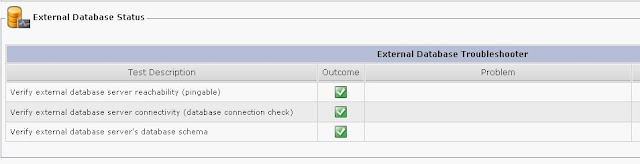
Resolution:
There is a certain order in which you have to reset the services.
1. IM&P Admin: Messaging > Group Chat and Persistent Chat
2. Under Persistent Chat Database Assignment, Unassign the DB
3. Uncheck Enable Persistent Chat
4. IM&P Serviceability: Tools > Control Center-Network Services
Select Server: IM&P
5. Restart Cisco XCP Router (note: will take some time)
6. IM&P Serviceability: Tools > Control Center-Feature Services
Select Server: IM&P
7. Start Cisco XCP Text Conference Manager
8. Start Cisco XCP Message Archiver
This should do it and the DB connectivity should come up
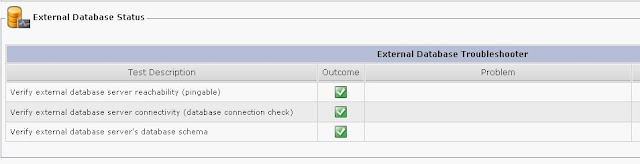

No comments:
Post a Comment